Prerequisite: Please ensure that you have purchased a plan, and your VISE URL is accessible from the Vecurity Dashboard.Vecurity VISE is what you will use to control domain specific details, such as WAF, Caching, DNS, DDOS rules, redirects, and more.
What is Vecurity VISE
VISE stands for Virtual Intelligence Security Endpoint, a pioneered product developed by Vecurity. VISE is a pre-defined, bespoke security admin panel curated by Vecurity, that attaches to your website as a subdomain, to manage your platforms security with ease..- Uniquely produced network security Edge URL
- Enhanced SSO Authentication
- Segregated Security, on your own platform
Constructing a VISE URL
Please note, the API endpoint you will use are dynamic, and for the purpose of demonstration, we will be using the following domain when illustrating the API documentation:https://vise-url.domain.com/
What this actually will be, is what ever you find when managing your domain on the Vecurity dashboard, or API. Shown below with one of our own domains.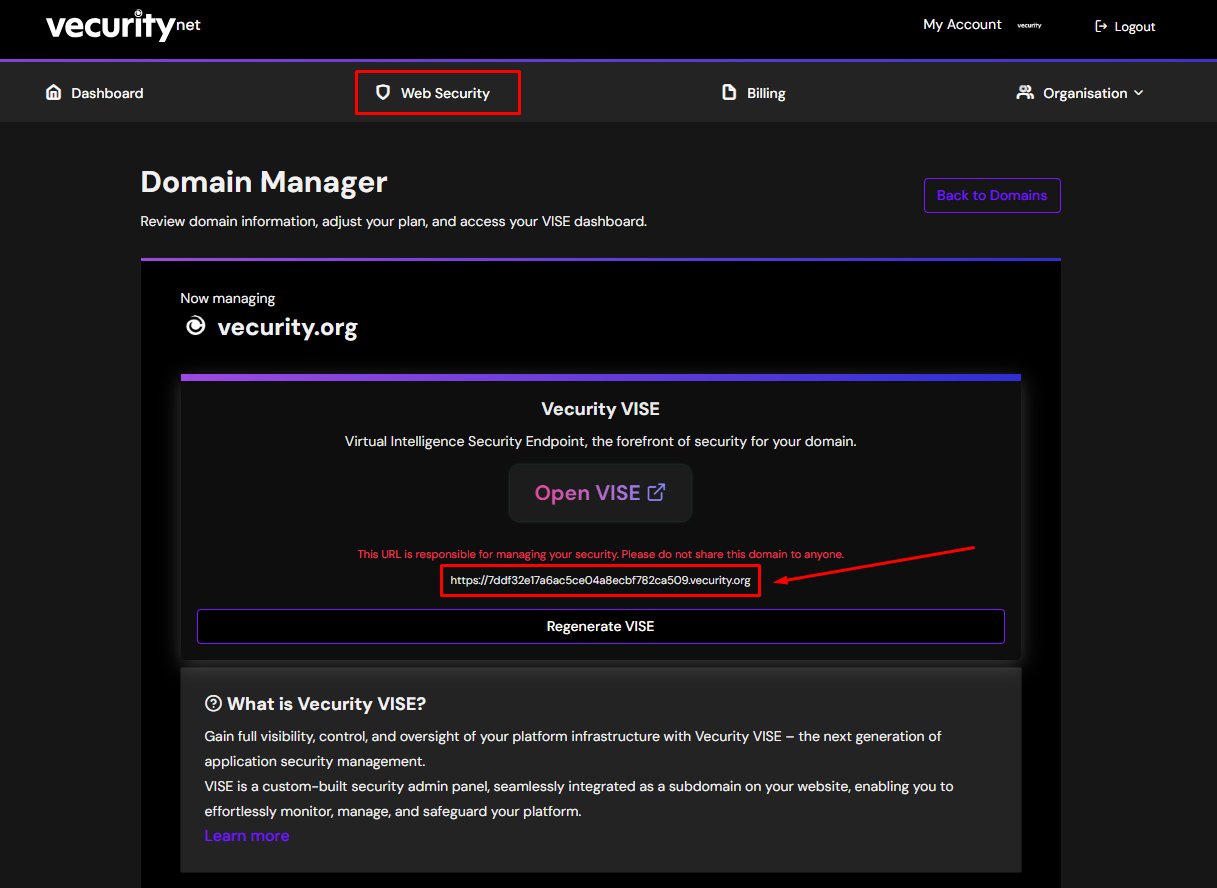 The URL you see here, also contains an API wrapper within the VISE application, meaning that it can be utilised programmatically also.
In terms of the VISE capability, please see below for the full specifics of what VISE is able to do for you.
The URL you see here, also contains an API wrapper within the VISE application, meaning that it can be utilised programmatically also.
In terms of the VISE capability, please see below for the full specifics of what VISE is able to do for you.
VISE Capability
Below is a summary of what VISE can be used forGET POST and DELETE API methods that allow you to manage your domain.
Troubleshooting
Error: VISE URL is not accessible
Error: VISE URL is not accessible
There are several reasons why this may happen.
- You do not have a DNS entry for your VISE record on your DNS provider.
- Your domain on Vecurity has expired.
- Your domain is not pointing to Vecurity nameservers, if you have opted to use our Nameservers.
- An SSL certificate may be holding you back from using HTTPS. If this is the case, get in touch with our team and we can resolve it.
Issue: Encountering an unknown error
Issue: Encountering an unknown error
Solution: Feel free to get in touch with our support team at any time and we will be able to help out.